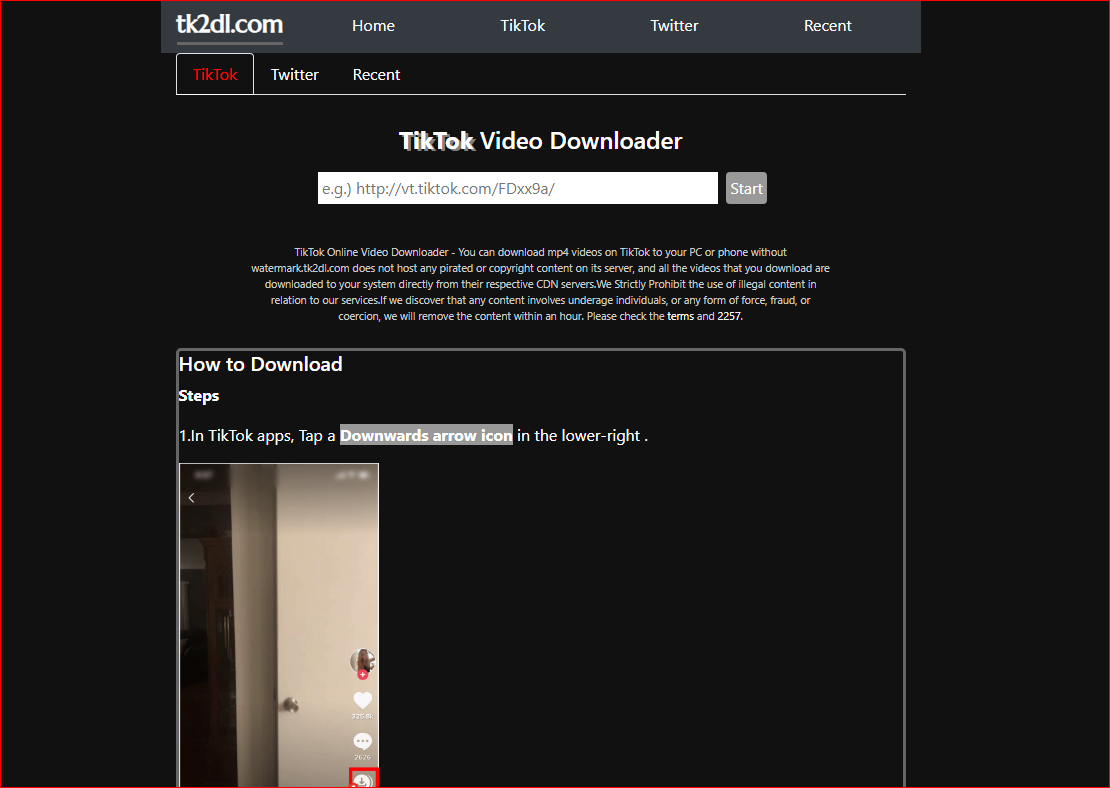Introduction
Hey everyone! If you looking a website which allow to you download TikTok and Twitter videos for free. So you came on right place in this article I will tell you about tk2dl which allow you to download TikTok and Twitter Videos for free So if you will like this article so share with your friends and family. ‘Thanks’
What is tk2dl
tk2dl is a most famous website tk2dl.com allow you to download tiktok or twitter videos in free you will download mp4 videos on TikTok or twitter to your PC or mobile without any watermark.
How to download tiktok videos
These are some simple steps to download tiktok videos
- first: you open your browser and go on tk2dl.com and select tiktok option.
- second: you open your tiktok and select your video which you like to download.
- third: you can see option on your screen Downwards arrow icon on right so click on it.
- fourth: so when you click on Downwards arrow icon so you see CopyLink icon so click on it .
- fifth: so come on tk2dl.com and past your link and click on start.
- sixth: so when you click on start so you see the download option so click on download and your video is start downloding.
How to download Twitter videos
So for download twitter videos follow these steps
- first: open your twitter and select your video which you like to download.
- second: Click on your selected video there is option Share icon so click on it .
- third: When you click on Share icon so you see this option Share Tweet via so click on it
- fourth: And then you see option CopyLink icon so click on it.
- fifth: So go on tk2dl.com/t/ and past your url and click on start .
- sixth: When you click on start button so you see download video option so click on it and your video is starting download